Tools of the Remote Team Trade
Published 7th November 2016
It’s getting easier and easier to run a remote team these days, seems like there’s a new tool to help being released every week. All teams are different depending on what industry you are in and what size your team is. At Analog Republic, the team behind Sneek, we have people spread out between the UK, United States and Mexico, and we work in the mobile, webrtc and web development world.
In beta testing Sneek the one thing we found interesting was the mix of industries that came to us. We had quite a blinkered vision for the Sneek market to begin with, we were assuming most of our potential client base would come from digital agencies like ourselves, but it’s was the complete opposite. We had accountants, attorneys, sales teams, customer service teams, boat builders, car parts companies and more helping us with our beta. So our list of tools may not be the best set of tools for you, but it probably covers a good range.
Here’s a breakdown on our main players:
Sneek
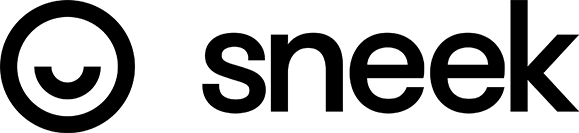
First up is Sneek, not just because we built it (and this is also a shameless plug), but it’s the basis of our whole set up. It brings that element of human contact to our team. It’s easy to feel lonely or detached when you work remotely and the fact we can look up and see our team mates faces at any time and simply click on their photo to start an instant video chat or group video chat is invaluable. It also brings that element of comedy when someone is picking their nose, yawning or looking like a super model (this happens very rarely), and you can pull those funny photos directly into any slack channel by typing “/sneeksnap @chris”. Having the visibility if someone is away from their desk is also price priceless, so you aren’t sitting waiting for a reply or waiting for them to answer your call.
It’s great for quick chats to discuss a project, daily stand ups, quick questions and of course our Friday Raffle. It’s an instant connection, so it’s treated the same as walking up to someones desk in the office for a chat. The video connects instantly, no waiting for someone to answer your call.
Try it out yourself for free at https://sneek.io
Slack

Is anyone not using Slack for their chat these days? I doubt we do anything different from anyone else, but Slack has become another invaluable tool for us. We create a channel for every project we have going and encourage the whole team to keep all discussions regarding a project to that channel. It keeps everyone in the know regarding project status and decisions and makes it easy to share files that maybe aren’t a part of the main project library. It’s especially handy during the QA process and product launches when it’s all hands on deck.
We keep a main channel for all the stupid stuff like YouTube videos, gifs and discussions on how to pronounce “gif” — is it “gif” or “jif”. We know the answer, do you? Private channels are for one on one chats and offline conversations about projects and personal catch ups.
We’re currently on the standard paid plan at $8 per month per user as we needed the chat history and larger file storage options, but the free version should work fine for most people.
Xero

Anything to do with accounting is ran through Xero, from invoicing, taxes, bank reconciliation, payroll, time off requests, reporting and more, it’s been fantastic. As we have clients spread out all over the world we initially went with Xero because of it’s ability to handle multiple currencies for one company. We have bank accounts in GBP, USD and EUR, and Xero makes it easy for us to manage all those different currencies into one set of company accounts. I’m no accountant, but I find it simple to reconcile our transactions, run reports and process payroll each month. Payslips get emailed out directly to the team with a direct connection into HMRC for reporting PAYE and NI. Our accountant also has his own access from anywhere, so we only have to meet on rare occasions.
It feels like a one stop shop for any SMB, so check it out of you’re looking for a better accounting solution.
G Suite

When we were setting up Analog Republic we checked out all the various offerings on the market at the time. Everything from hosted Exchange to Office 365 but we opted for G Suite. Not sure that’s what it was called back then, as they seem to change the name every 6 months, but hey, that’s Google. We were familiar with gmail and had set it up for other clients, knowing it was reliable was the real selling factor. We can’t afford for email to go down and generally it’s really solid.
We primarily use it for email, calendar and google drive. All the options for “Login with Google” make it quick and easy for our whole team to get set up on new products. It’s gmail, it works and it’s pretty cheap at $5 per month per user.
Dropbox

It’s dropbox, we stick files in it, enough said.
Trello

We love Trello. We use it for all kinds of stuff from our personal to do lists, project management, workload management and QA processes. The visual side of Trello makes is really easy to see exactly where a project is at. We don’t have to trawl through tickets or filter information to easily see how much work needs to be completed or far we’ve got. It’s also easy for clients to use who aren’t familiar with other more corporate platforms like Asana or Jira. None of us are fans of Jira, we’re all doers on our team and Jira seems to take away from the work flow too much and getting things done.
We keep one main projects Trello board that has a card for every project we’re working on. Each card has a duration assigned to it (how long we think the project will take), a deadline date (this is used for feeding into a gantt chart) and it’s assigned to a column: signed, in development, internal qa, external qa and complete. The team members working on the project are assigned to the card once it gets moved into the “in development” column. Again this let’s us see our workload at a glance and which team members are booked up.
We use Trello for Business which allows us to control access to the boards, have additional file storage, export reports plus other features. I feel like people are put off Trello because of it’s simplicity. It’s most basic features of showing other users updates without a screen refresh and grouping your email notifications together instead of spamming your inbox are brilliant. But it would appear some people want a big complicated mess to manage — if something isn’t slow, complexed and full of useless features, then it must be no good?
Toggl

Time is money. Everyone on our team has a Toggl account and tracks their time throughout the day. It’s used for itemised billing for our clients, tracking our guys hours for pay, estimating projects, tracking overages and more.
I wouldn’t say it’s the best time tracking platform out there, Toggl spends a lot of their time trying to up sell me to their next level plan instead of fixing their mobile app which is useless, but it’s easy to use for the guys. Tracking time is a quick process when switching between projects and reporting is simple and clear. Their Chrome extension is really handy and saves a ton of time when starting and stopping timers.
That’s about it, sub sections of our team use other tools like Postman, but if you have something you think our artillery would benefit from, let us know, we’re always open to new tools that will improve our workflow and team experience.